Tools
As passionate creators and problem-solvers, we are developing tools to become integral to your creative process. These tools have been invaluable in our work, and we're excited to share them with you—fellow designers, animators, game developers, and interactive artists. By making these tools available, we aim to contribute to the creative community and inspire new possibilities across digital art, motion graphics, AR/VR, and beyond. We're excited to continue building more tools and sharing them with the community, fostering creativity and innovation together.

HAS_Color Swatch Generator Pro
This advanced Color Swatch Generator app is a comprehensive tool for designers, artists, and creative professionals who need to generate and manage detailed color palettes from images. It allows you to upload an image and interactively pick colors by dragging markers across the canvas. As you move the markers, the app updates the color swatches in real time, displaying detailed information including HEX, RGB, and CMYK values.
Beyond simple color extraction, this enhanced version offers multiple export options. You can save your palette as a JSON file, a PNG image, or even as an SVG file, ensuring you have the right format for any project. In addition, the app provides the ability to copy all color data to the clipboard and includes features like a reset function and a guide button to help you navigate the advanced options.
Designed with a responsive and user-friendly interface, this tool works seamlessly across desktop and mobile devices. Its extensive feature set makes it an indispensable resource for anyone looking to create, customize, and export color swatches with precision and ease.
Get this app: https://hasstudio.gumroad.com/l/has-color-generator-pro

HAS_Color Swatch Generator
Color Swatch Generator is a web-based tool designed for designers, artists, and creative enthusiasts who want to extract custom color palettes from any image. The app allows you to load an image and automatically samples its colors by placing markers on random areas of the image.
Once the image is loaded, you can interactively drag the markers to fine-tune and select the exact colors you want to capture. The selected colors are then displayed along with their HEX codes in a dedicated panel, giving you a clear view of your custom palette.
In addition to visualizing your palette, Color Swatch Generator offers various export options. You can save your palette as a JSON file or a PNG image, or simply copy all the colors to your clipboard for use in your projects. Its intuitive and responsive design makes it a perfect tool for both desktop and touch devices.
Explore the app: www.has.studio/color-generator

HAS_3D View
HAS_3D View is an updated version of FormatFlow by HAS, designed not only to effortlessly convert Plasticity OBJ files into Collada (.dae) format but also to offer an interactive 3D viewing experience. This tool addresses critical challenges in 3D model conversion by automating axis alignment and preserving mesh hierarchies, ensuring seamless integration with Unity.
Key Features:
Automatic Axis Conversion: Converts the vertical axis from Z (Plasticity) to Y (Unity) for correct model orientation.
Collada Export: Seamlessly export models in the Collada (.dae) format with automatic transformations.
Interactive 3D Viewing: Import and inspect your OBJ files in an intuitive 3D preview before conversion..
Explore the app:
www.has.studio/3d-view
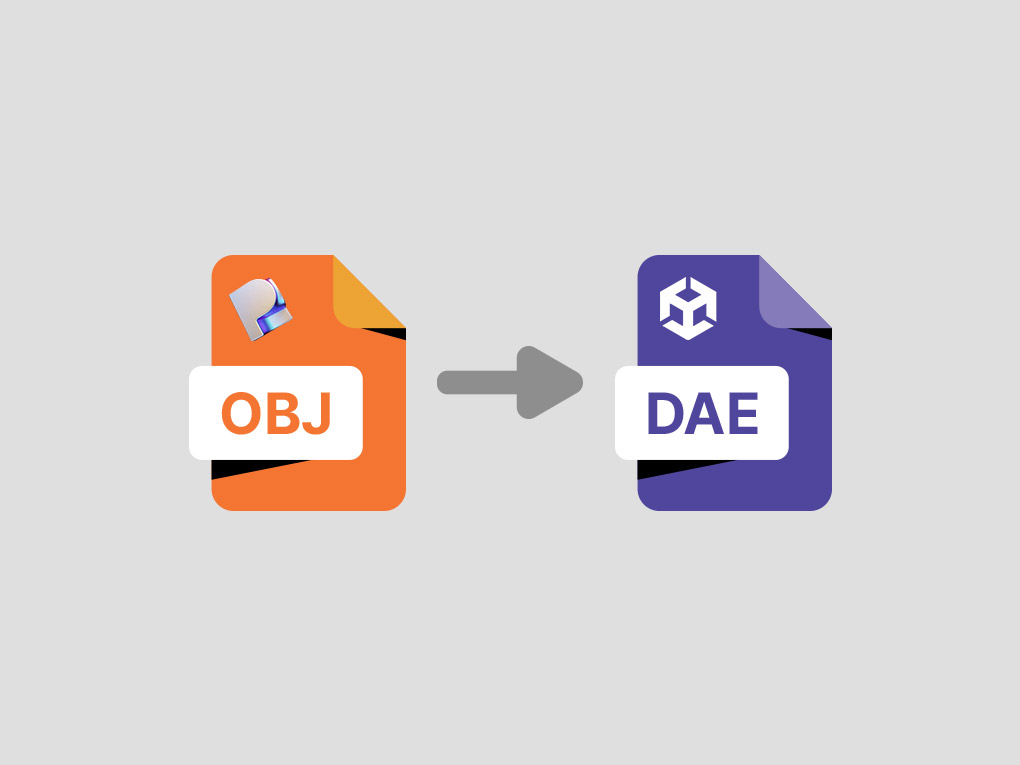
Format Flow by HAS
Format Flow by HAS is a web-based tool designed to effortlessly
convert Plasticity OBJ files into Collada (.dae) format, ensuring
seamless integration with Unity. This tool addresses critical
challenges in 3D model conversion by automating axis alignment and
preserving mesh hierarchies.
Key Features:
Automatic Axis Conversion: Converts the vertical axis from Z
(Plasticity) to Y (Unity), ensuring correct model orientation without
manual adjustments.
Mesh Preservation: Maintains the original mesh hierarchy, preventing
the consolidation of multiple objects into a single mesh, which
facilitates easier editing and material assignments in Unity.
Material and Texture Integrity: Retains all material properties and
textures during the conversion process, ensuring models render
correctly in Unity.
User-Friendly Interface: Features drag-and-drop functionality and an
interactive 3D preview, allowing users to inspect and validate their
models before exporting.
One-Click Export: Easily convert and download Collada files with a
single click, streamlining your 3D development workflow.
Explore the app:
www.has.studio/formatflow
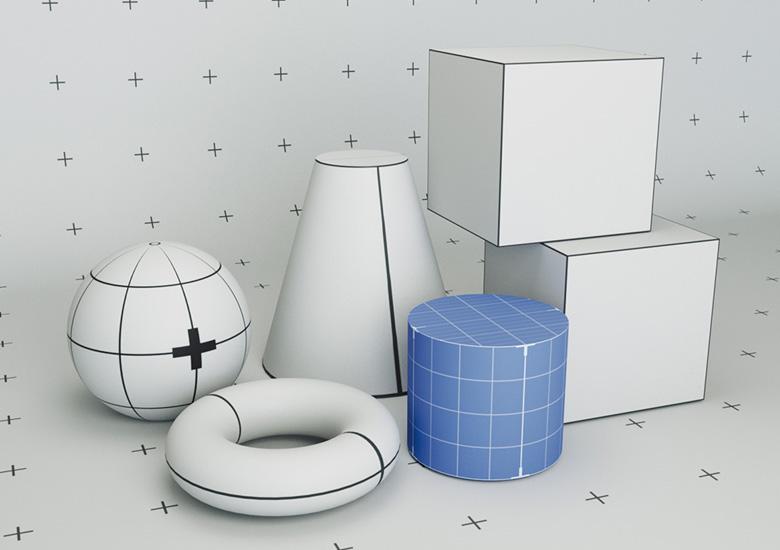
HAS_Grids
HAS_Grids is a comprehensive tool designed for artists and designers to
create precise grid layouts, perfect for aligning artwork, design
prototyping, and layout planning. This application offers various grid
types, customization options, and export features, making it an
invaluable tool for creative workflows.
Features:
Display Options: HAS_Grids offers multiple display
modes, including Grid, Crosshairs, Circles, and combinations thereof, to
tailor the grid to your specific project needs.
Customization: Adjust grid properties like line
thickness, accent lines, crosshair dimensions, and color settings for
backgrounds, grid lines, accents, and crosshairs.
Interactive Elements: An intuitive interface provides
real-time feedback and easy adjustments, essential for iterative design
processes.
Export Options: Save grid layouts as SVG or PNG files,
integrating them seamlessly into digital art projects or print-ready
designs.
Explore the app:
www.has.studio/grids.html
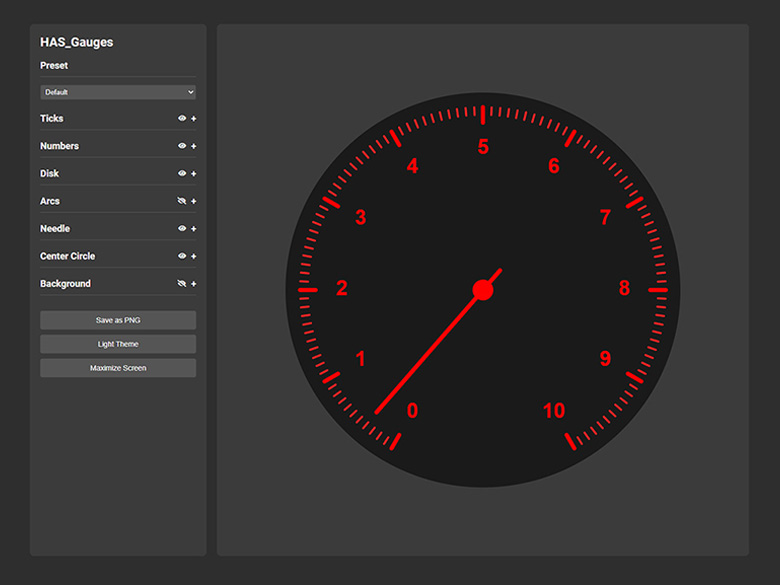
HAS_Gauges Web App
HAS_Gauges is a versatile tool for creating customized gauges, perfect
for applications ranging from video games to motion graphics,
prototyping, and AR/VR experiences. The app allows users to adjust the
number of lines, set angle limits, and modify line lengths and widths,
offering precise control for both creative and technical projects.
Features:
Customization Control: Adjust line properties, angle
limits, and lengths to design gauges tailored to your needs. Whether
for artistic expression or technical applications, HAS_Gauges provides
the tools to create visually engaging and functional gauges.
Fixed Control Panel: Easily accessible customization
settings allow on-the-fly adjustments. The panel can be minimized to
maximize workspace for detailed design tasks.
Export Options: Export your custom gauge designs for
seamless integration into various projects. Whether for display
interfaces or artistic endeavors, HAS_Gauges offers comprehensive
solutions for engaging and appealing gauges.
Explore the app:
www.has.studio/gauges.html
